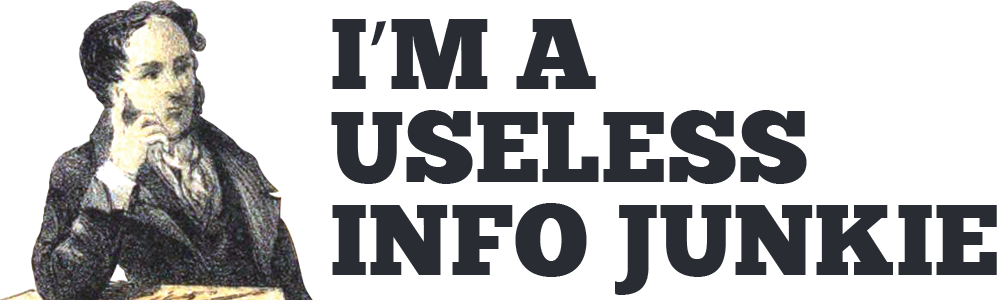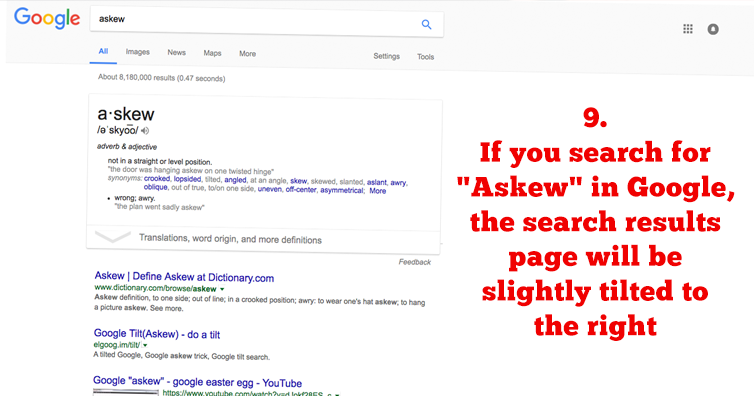Google is a fun, little place full of secret tricks and easter eggs. Here’s a list of the 10 most awesome hidden tricks that work on both desktop and mobile:
10. Atari Breakout
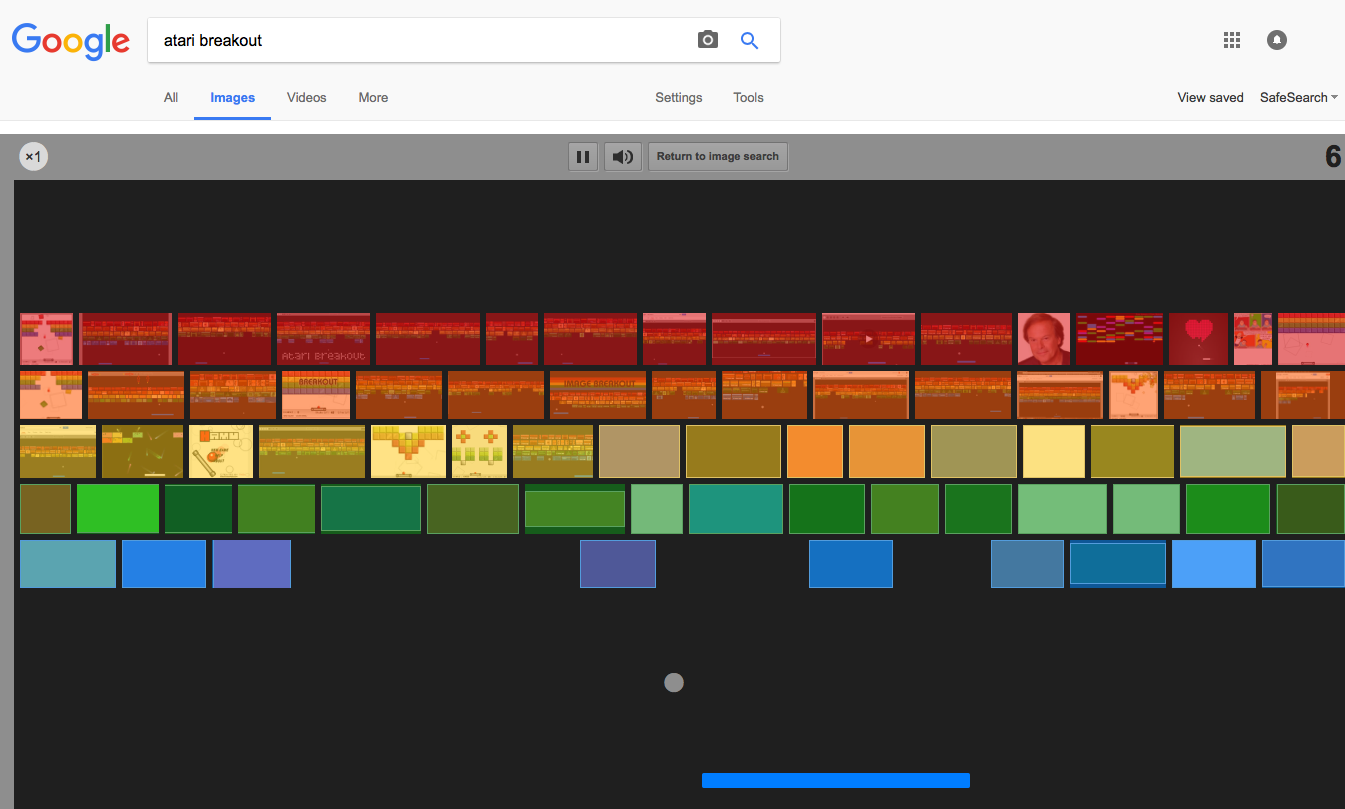
When you Google search “Atari Breakout” and you click on Images, a game of Breakout will be automatically generated into your screen and you can use the arrow keys (on desktop) or finger gestures (on mobile) to play!
Click here to try it out: Atari Breakout
9. Askew
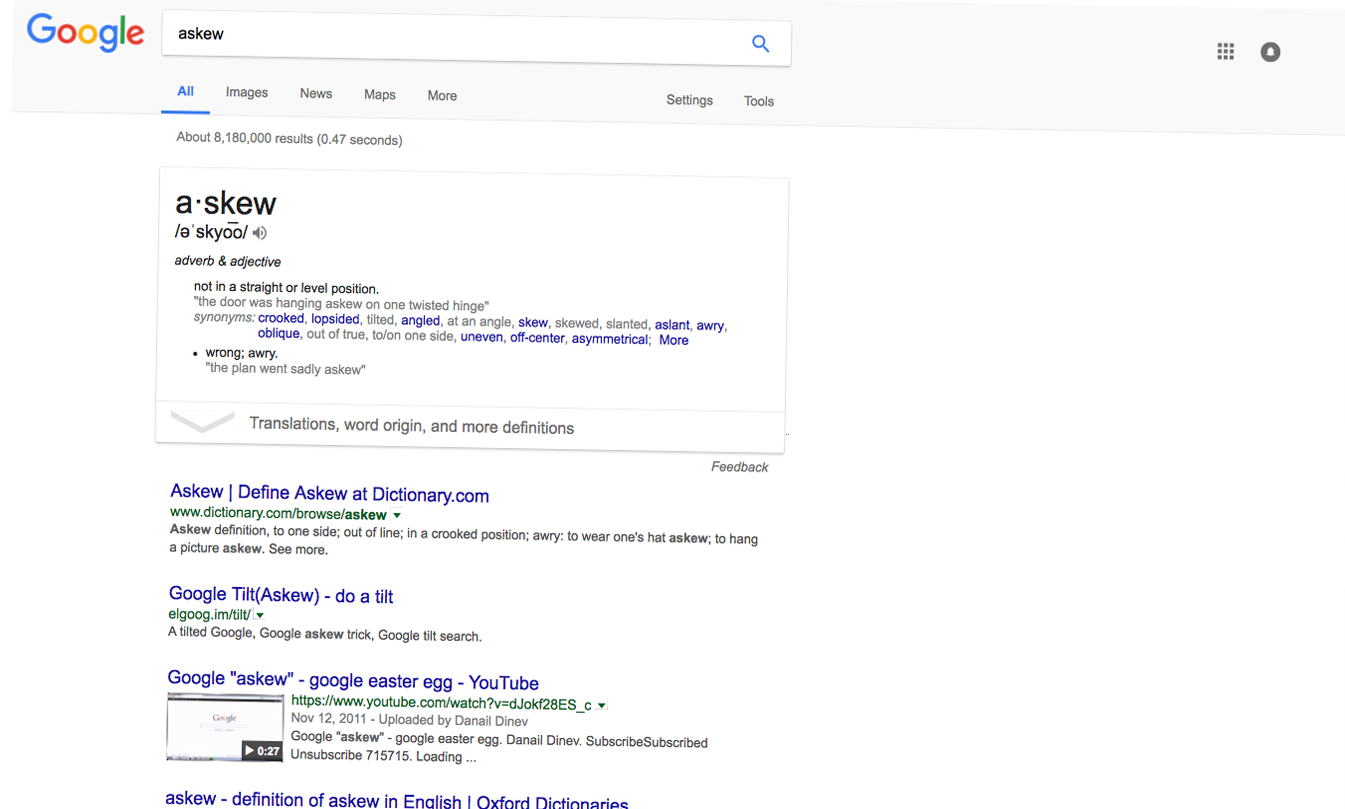
If you search for “Askew” in Google, the search results page will be slightly tilted to the right.
Click here to try it out: Askew
8. Google in 1998
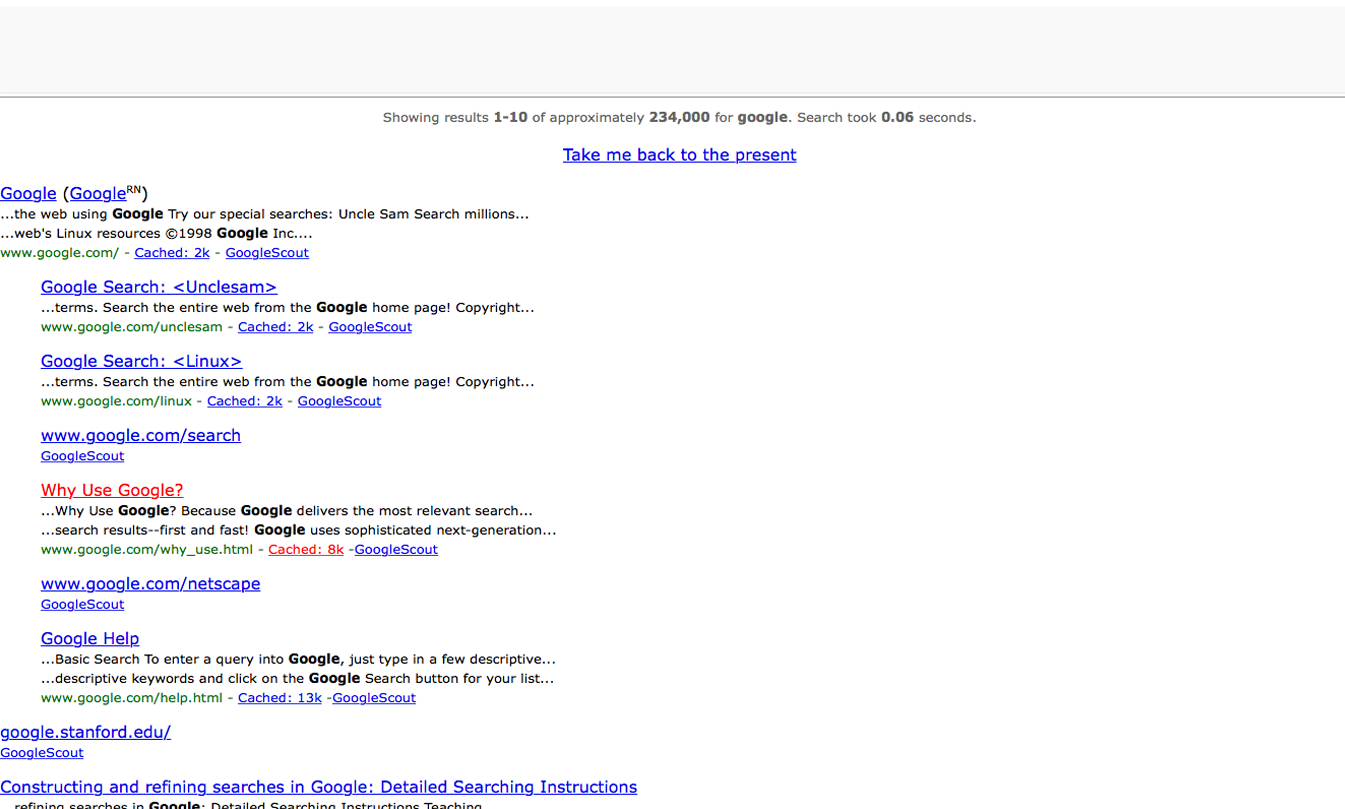
Google search “Google in 1998” and the search results will look like… Google in 1998!
Click here to try it out: Google in 1998
7. Blink html
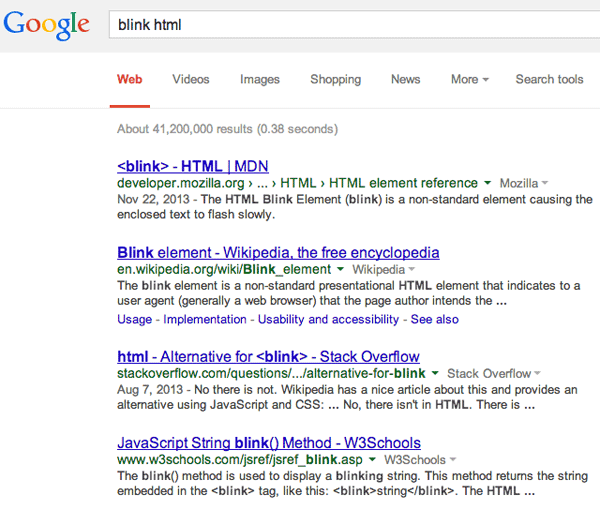
The HTML Blink Element (blink) is a non-standard element causing the enclosed text to flash slowly. That’s why, when you Google “Blink html” the <blink> and HTML text will blink on the results page!
Click here to try it out: Blink html
6. Zerg rush

Just type in “Zerg rush” and many zerg appear (in the form of Google O’s) and want to eat your search results. Click/Touch to kill them!
Click here to try it out: Zerg rush
5. Bacon number
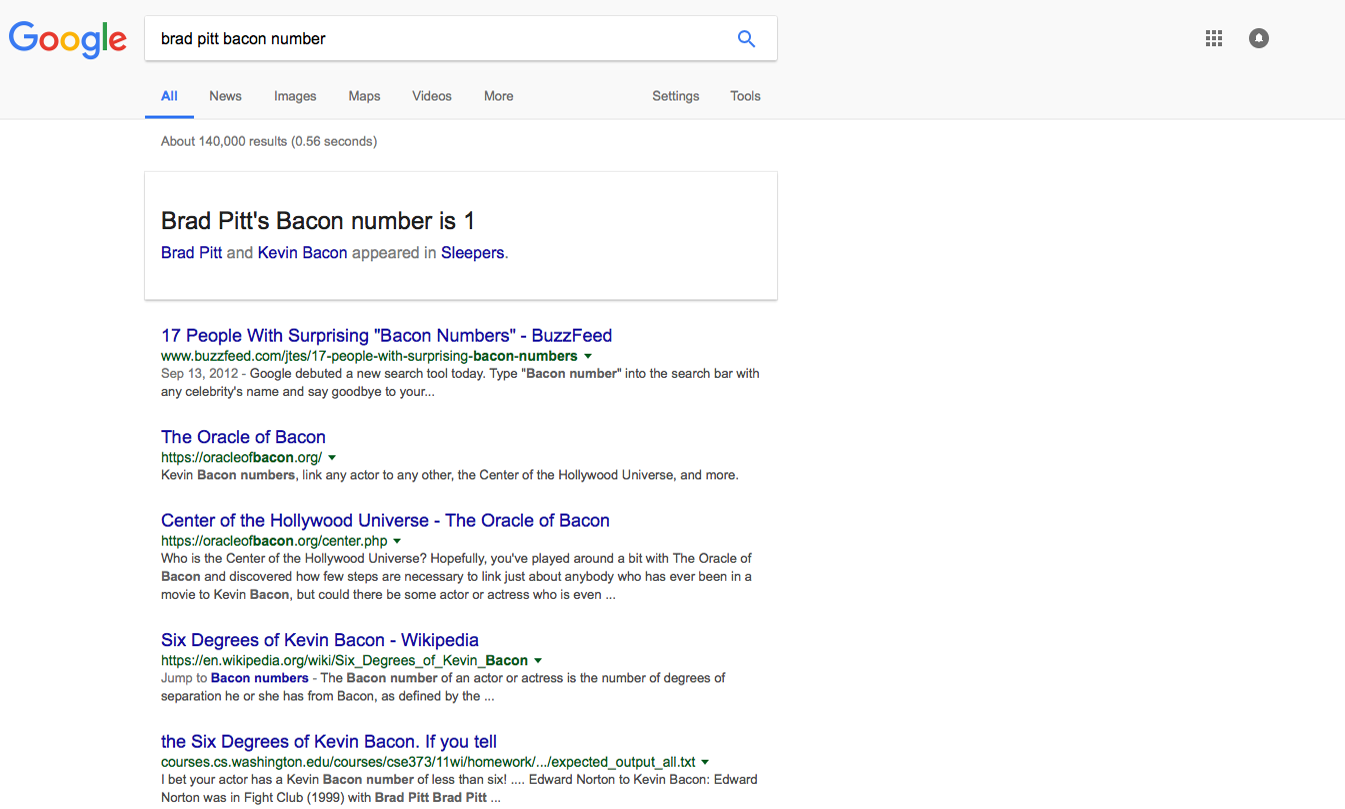
Based on the “six degrees of separation” concept, the Six Degrees of Kevin Bacon is a parlour game that finds the shortest path between an arbitrary actor and the actor Kevin Bacon.
Click here to try it out: Brad Pitt bacon number (Replace Brad Pitt with any other actor to find its Bacon number)
4. Pacman
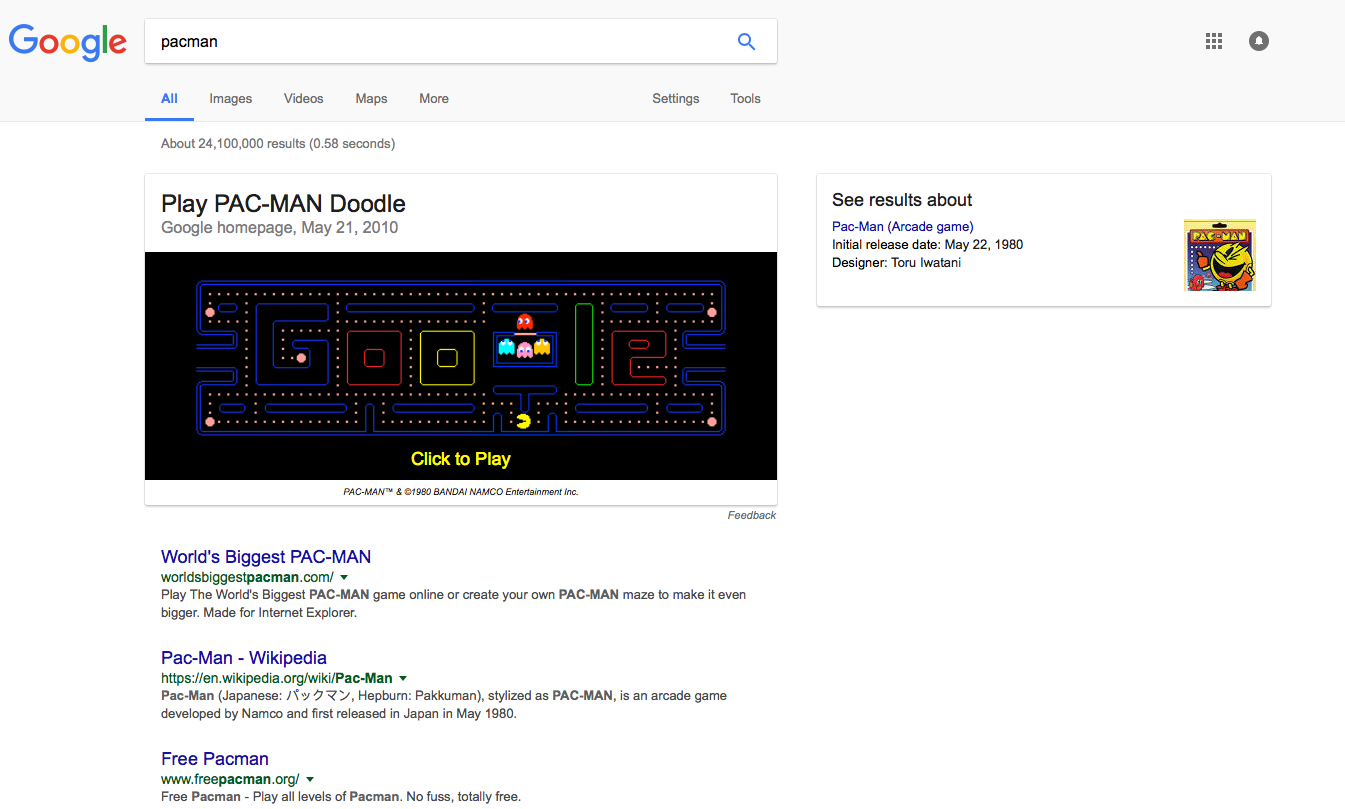
Google “Pacman” and play a game of pacman using the arrow keys 9desktop) or finger gestures (mobile)!
Click here to try it out: Pacman
3. Timer
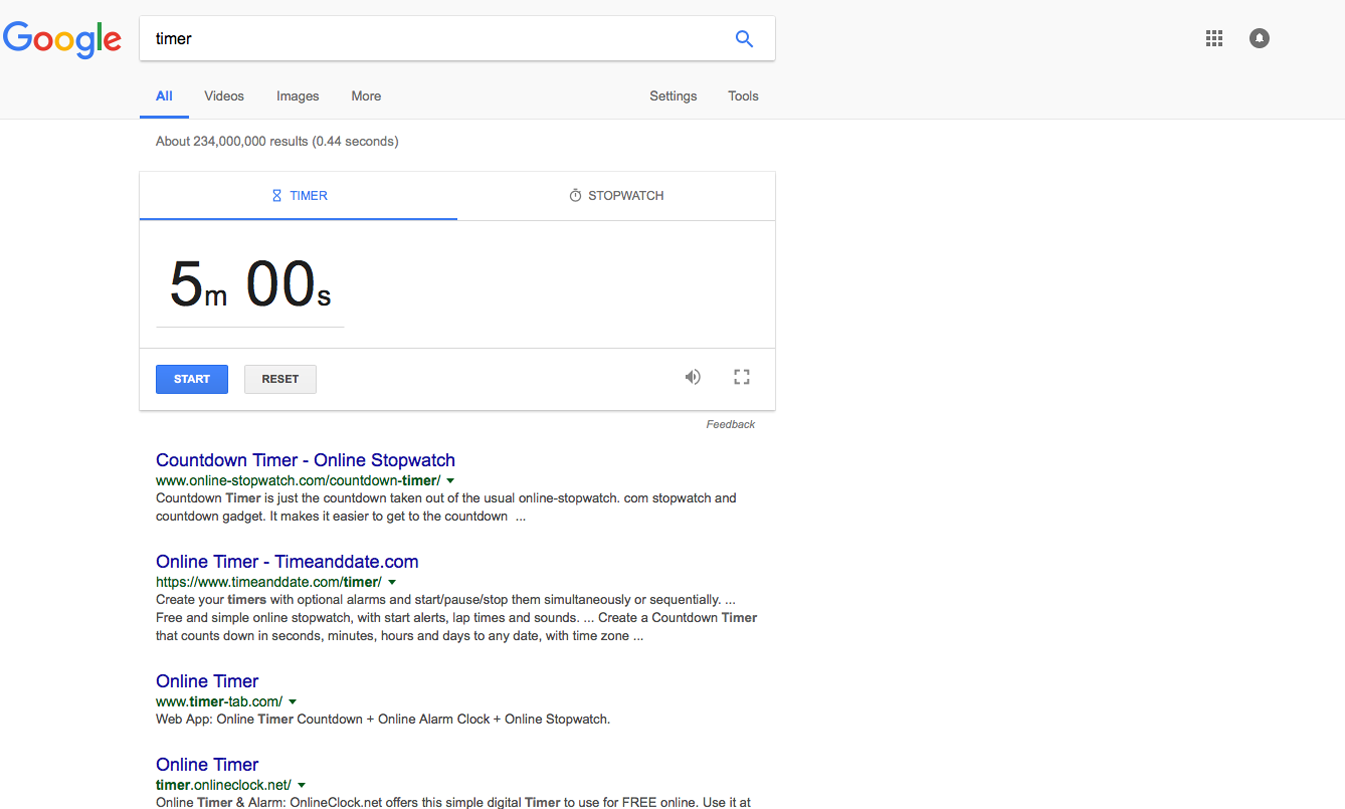
Want to set a timer but your phone’s not near? Just Google “timer” and you are set to go!
Click here to try it out: Timer
2. Flip a coin
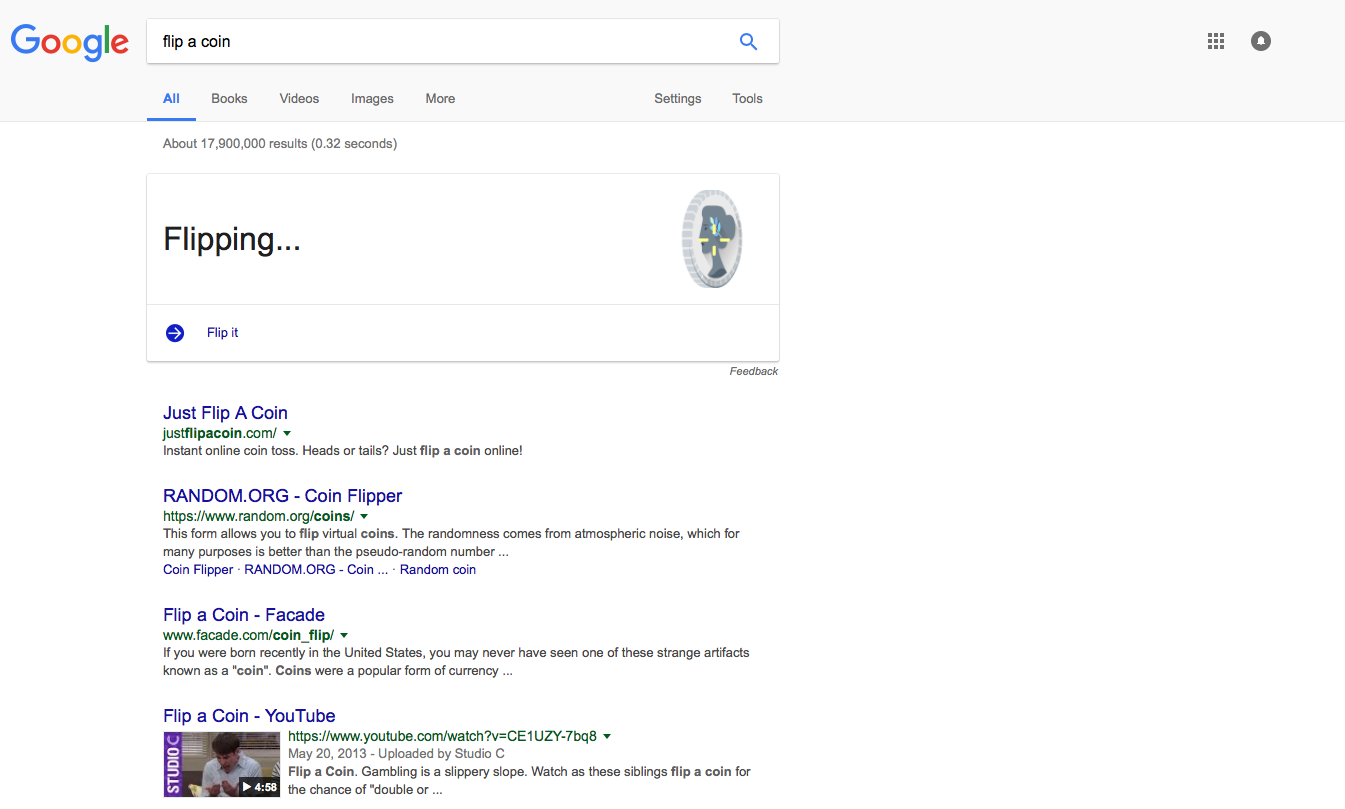
Flip a coin the easy way! Type “flip a coin” in the search bar and a flipping coin will appear on your screen! You can flip it as many times as you want.
Click here to try it out: Flip a coin
1. Super Mario Bros
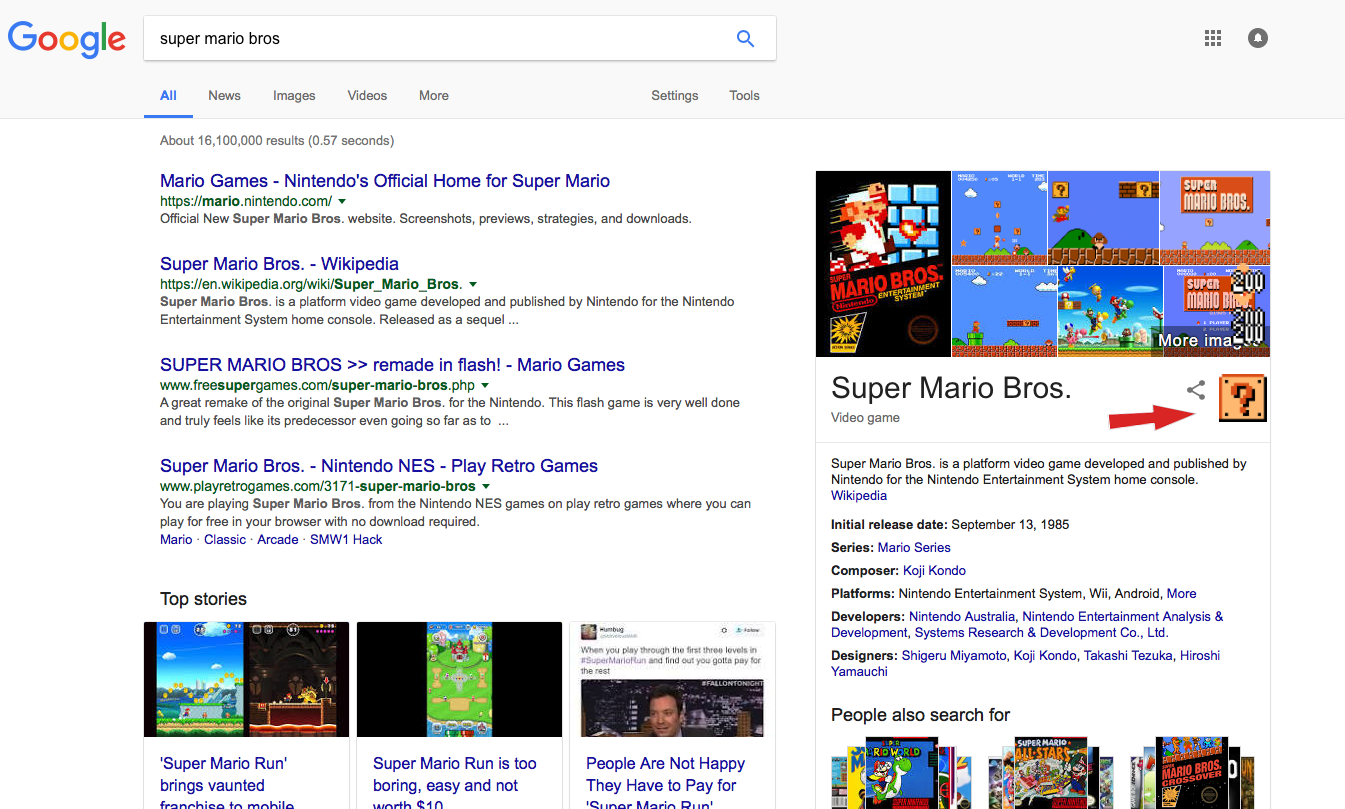
Searching for “Super Mario Bros” shows an info card for Super Mario Bros with a clickable question block that “gives you points” and even makes the sound when you click it!
Click here to try it out: Super mario bros
If you like what you read, then you will definitely love this one: 12 Amazing WD-40 Uses You Never Thought Of


Photo: I’m A Useless Info Junkie
Widget not in any sidebars