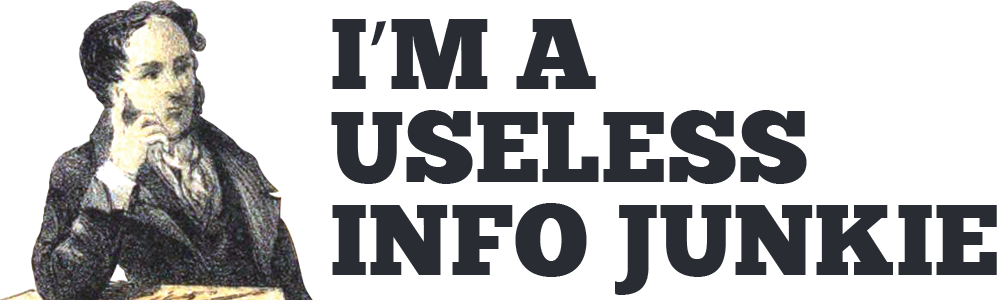Isn’t it very annoying when you try to take the perfect picture only for people to jump right in front of your camera? Because we know how obnoxious it is, today we’ll teach you a simple way to remove people from your travel or landscaping photos the easy way.
Here’s how to do it in 4 steps:
1. Set your camera on a tripod so it’s not moving (the article continues after the ad)
2. Take a picture about 5-10 seconds until you have 15 shots
3. Open all the images in Photoshop by going to File > Scripts > Statistics
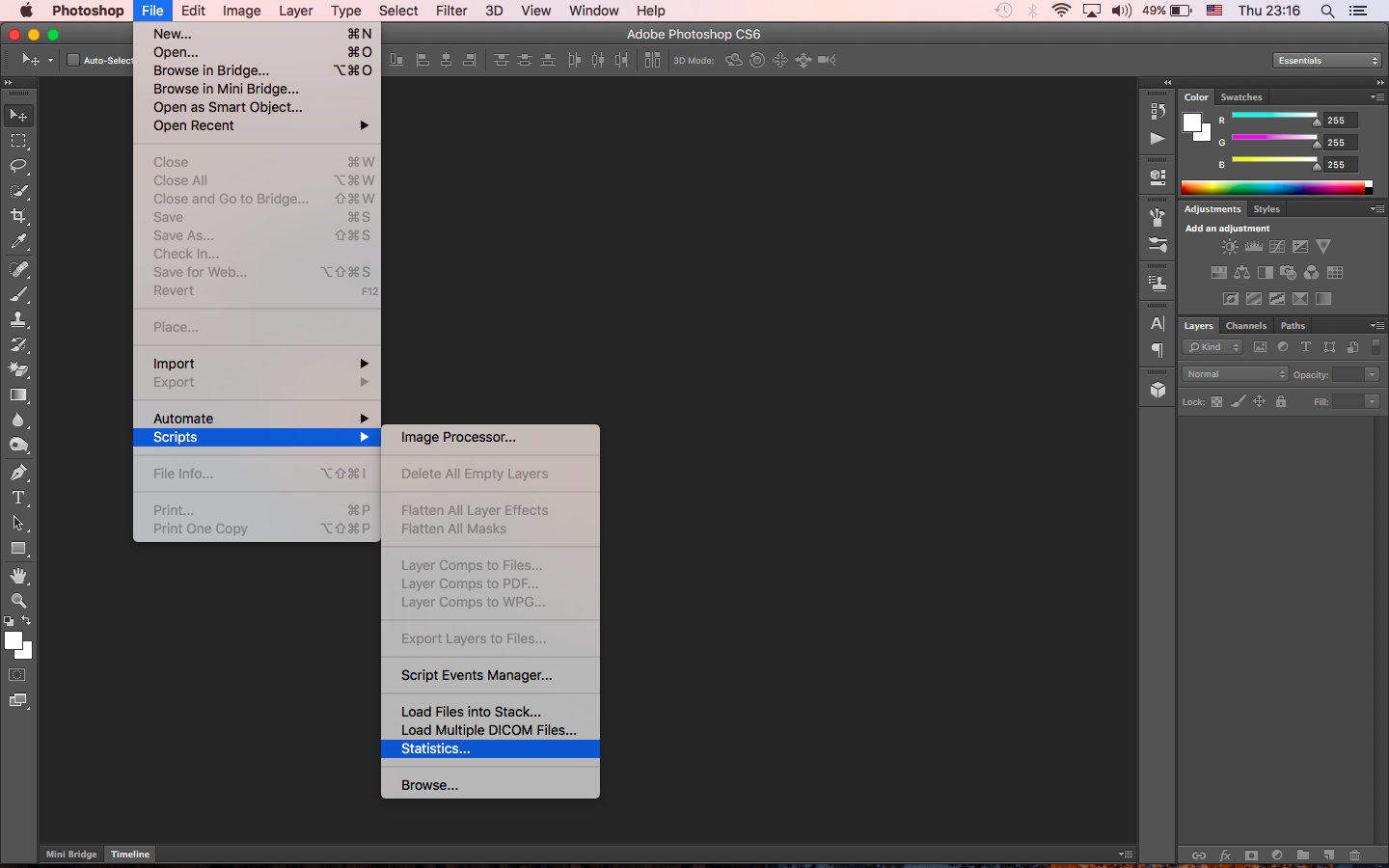
4. Choose “Median” from the dropdown menu and select the pictures
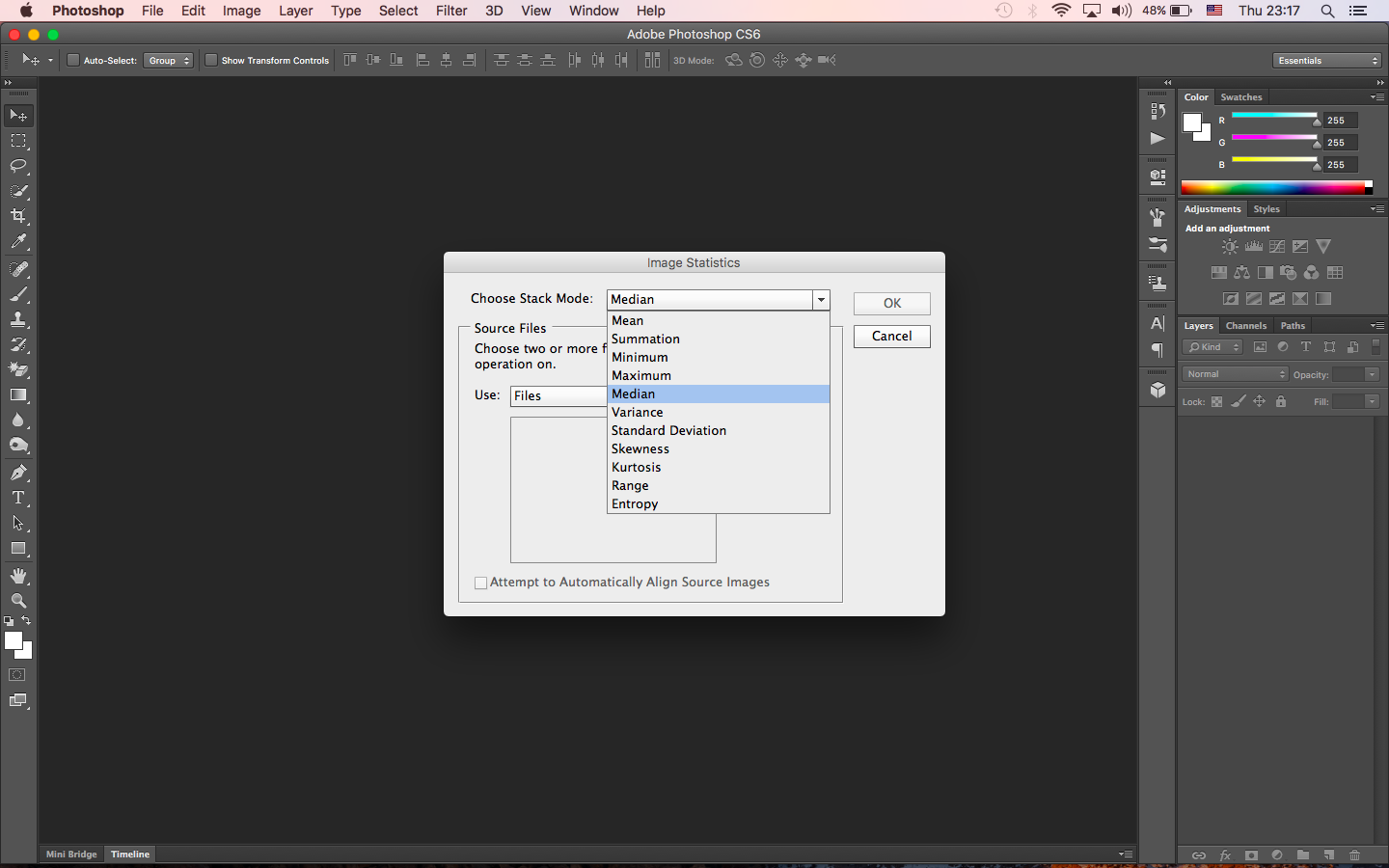
That’s it! Photoshop finds what is different in the photos and simply removes it!

How cool is that?!
If you like what you read, then you will definitely love this one: How to Escape from Zip Ties with Shoelaces
Main Article Photo: Creative Commons
Photoshop: I’m A Useless Info Junkie
Widget not in any sidebars