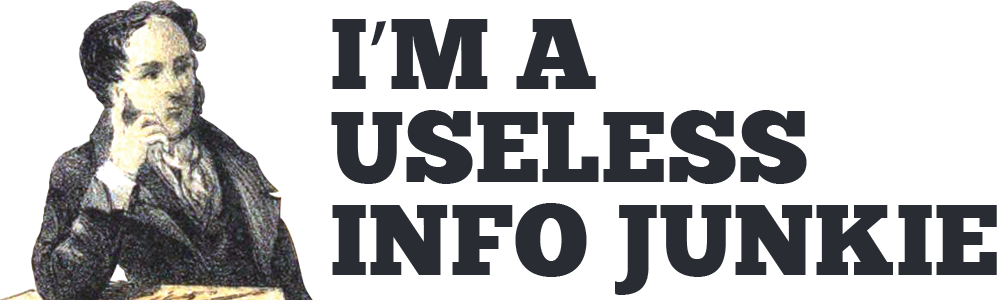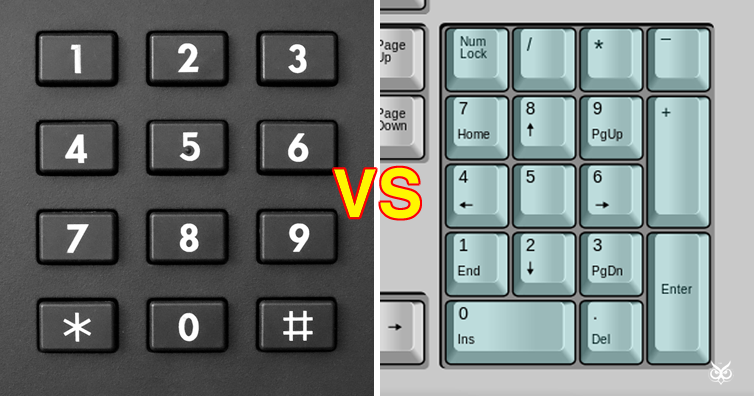Even though they both share pretty much the same layout in a three-by-three arrangement with 0’s at the bottom, the numbers in a telephone keypad are reversed compared to that of a computer or a calculator. Ever wonder why?
Well, it’s time to find out. But let’s start with a myth first.
No, the phone keypad was not intentionally reversed so that people who were used to the keypad calculator, couldn’t punched the phone buttons too quickly and thus not allow the signals of the phone to register. This is just an urban legend that hasn’t been verified by anyone at Bell Laboratories; the company that designed the keypad. So, what’s the case then? (the article continues after the ad)
In the late 1950s, Bell Labs are preparing to launch their new invention. An invention that would eventually replace the rotary dial; the push button dial (which was later named “Touch Tone” dial). The only question was how to arrange the numbers.
The two logical models were the existing rotary phone with its circular dial and counterclockwise number arrangement and of course, the calculator layout. So they put these two layouts to the test with focus groups.
The research showed that people preferred the three-by-three layout more than the rotary layout and so the later was thrown out of the equation. But the people of Bell labs didn’t stop there: when they decided the basic layout, they started testing which number layout is more user friendly.
One of the number variations was the opposite of a calculator. And that was the winner. After several tests, it was concluded that the three-by-three version with 1-2-3 in the top row was the easiest for people to master and that’s why they proceeded with that design.
The design was also convenient later on when they had to match the numbers with the letters. Having 1-2-3 in the top row meant that the alphabet could start from ABC at the top which was the natural way. Any other arrangement would have looked odd, indeed.
If you like what you read, then you will definitely love this one: Why Telephones Have The * And # Buttons?
Photo: 422737 / Pixabay, Creative Commons
Photoshop: I’m A Useless Info Junkie
Widget not in any sidebars